Oops, I was trying to give the blog more space to read the posts! lol
Now at least, you can see that my little sister was supposed to be in the picture to begin with! She never was all that much into stitching! :)
So how do I make my picture fill that whole space at the top?
Can I make the print bigger for the name of the blog?
Can I change the color so you can read it better?
I think I might have messed up! LOL
Come on experts...HELP!
Come Follow Me Free Printable Ether 1-5
3 days ago
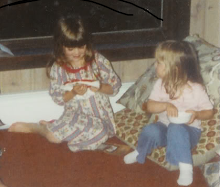
5 comments:
go to layouts and click on font tab....it lets you choose the color for the wording on all the things in the table on the left of the selections....each one individually. Size? I don't know.
I am as frustrated as you are...I have been trying to change my background and header for over an hour and have now given up...when I hit save, it doesnt....any ideas for me? I have NO idea how to help you....are we blonde/??
I am sorry I can't help you much there.
Hope somebody can help you. I nearly deleted the contents of my blog when i was trying to do some changes on it so i let it be .
Ah ha - you are stitching on FP so the lighthouses did not turn you off completely!!!!
I am backstitching my Fairies in the Garden as I go cause there is so much. There are foxgloves on it too!!!
Jenn has the RR and is stitching away!
Thank you again hon. I sooo appreciate it.
Post a Comment